 |
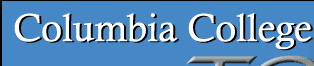 |
 |
 |
|
COVER STORY Remember art history classes in the auditorium-style classroom of 501 Schermerhorn? The ingredients for a presentation included a patient professor, two whirring slide projectors, a screen or two to reflect the images (assuming they came into focus) and students with eyes young enough to take notes in the dark. Today the teaching accouterment in the renovated "smart classroom" includes a PowerMac with CD-ROM and Zip drive, an ethernet connection, an LCD projector, slide projectors, a document reader, a VCR, a laser disk player, a cassette deck, a wireless microphone system and speakers galore. As more faculty integrate the Web into their courses and develop other multimedia projects, the classrooms where they teach need to keep up. The University has committed $8 million over five years to add the newest technology to classrooms, enabling faculty to give multimedia presentations and sometimes allowing students to work alongside on networked computers. In addition, separate funds are being set aside for an overall renovation of Hamilton Hall, which is adding a multimedia center for the Core Curriculum as well as electronic classrooms. Over 200 courses currently use one of the 26 electronic classrooms distributed throughout the Morningside campus. There are three levels of smart classrooms. The most basic rooms feature a moveable electronic podium with a multimedia monitor, a VCR, a connector for a laptop and a connection to tap into the Columbia network and the Internet. More sophisticated rooms, including 501 Schermerhorn, use the equipment described above. The primary example of a top-level e-classroom is Altschul Auditorium in the International Affairs building. "It was a 400-seat auditorium never designed to be a large lecture hall, yet that's what we were using it as," says Joe Ienuso, assistant vice president of finance and administrative planning and acting vice president of design and construction. Students had to balance notebooks on their laps and often strain to see and hear the lecture. One summer and $1.9 million later, the floor was re-raked, the stage lowered, lighting redesigned, chairs replaced, and all of the technological gadgets added. The lecture hall has a control room in the back as well as an electronic podium on stage with a touch-screen control panel. From there, faculty can bring down a projection screen, turn on a computer, dim the lights and roll video, for example, all by touching options on a screen. It's as simple as getting cash from an ATM. In a converted classroom in Mathematics, calculus students sit at computers and work through problems using software called Mathematica during class. As with the Center for New Media Teaching and Learning, what drives the technology is what the faculty say they want to accomplish with the students. The best route is to "do it gradually," says Robert Cartolano, manager of academic technologies at Academic Information Systems (AcIS). "Start by having a syllabus online, then use e-mail to communicate, then show a spreadsheet live in class - over two or three semesters, you convert a substantial amount of the course material" into multi-media presentations. In talking to Professor Katherine Morgan about her popular accounting and finance classes, Cartolano says it was clear she would require a computer with Excel and PowerPoint to demonstrate spreadsheets. But Morgan said she didn't think a VCR was necessary. "Well, wait a second," Cartolano suggested. "Remember the Monty Python show where they taught credits and debits? That could be a great clip to use as a jumping off point in accounting!" What is not happening in the rooms is a data connection and electrical outlet at every seat for students to plug in their laptops and go online. That's because the next generation of technology is all wireless, Ienuso says, and battery life is getting longer and longer. The downside of smart classrooms is the breakdown and confusion factor. What technology gives, it also takes away when it doesn't work. "All of these things can be logistical nightmares. One room kept breaking down," says Nick Turro, a professor of chemistry who uses new media in the classroom about a third of the time and for the weekly labs. Having experienced that, Turro now comes to class with a backup like overhead slides in case the computer doesn't work. Otherwise, he says, "When the computer doesn't work, you lose your lecture. It's like getting laryngitis."
|
|
|||||||||||||||||||||||||||||||||||||||||||||||||||||
 Smart Classrooms
Smart Classrooms